
Unleashing Creativity: The Power of Thinking Canvases
What is a Thinking Canvas?
A thinking canvas is a dynamic, visual workspace that allows you to capture, organize, and connect ideas in a non-linear fashion. It's like a digital whiteboard on steroids, providing a flexible environment where thoughts can flow freely and take shape organically. The concept of thinking canvases has its roots in mind mapping and visual thinking techniques, but it has evolved to incorporate modern technology and AI-powered features.
Thinking canvases originated from the need to break free from the constraints of traditional linear note-taking and brainstorming methods. They draw inspiration from various fields, including design thinking, systems thinking, and cognitive psychology. The approach has gained popularity in recent years as digital tools have made it easier to create and manipulate these visual idea landscapes. Today, platforms like ResearchFlow are taking thinking canvases to the next level by integrating AI capabilities that can suggest connections, provide insights, and even help generate new ideas based on your existing content.
Why Thinking Canvases Matter for Idea Organization
Thinking canvases are revolutionizing the way we organize and develop ideas. The benefits of visual thinking and spatial organization are numerous and profound. When you use a thinking canvas, you're tapping into the brain's natural ability to process visual information more quickly and effectively than text alone. This visual approach allows you to see connections between concepts that might not be apparent in a linear format, leading to new insights and creative breakthroughs.
Moreover, thinking canvases enhance creativity and problem-solving by providing a bird's-eye view of your ideas. This holistic perspective makes it easier to identify patterns, gaps, and opportunities. You're not just listing ideas; you're creating a living, breathing ecosystem of thoughts that can grow and evolve. The spatial nature of canvases also supports memory retention and recall, as you can associate ideas with specific locations on your canvas. This spatial memory can be a powerful tool when you're trying to navigate complex topics or large amounts of information.
Crafting Your Digital Thinking Canvas with ResearchFlow

Setting Up Your Canvas Workspace
Creating a new canvas in ResearchFlow is a straightforward process that sets the stage for your creative journey. Here's a step-by-step guide to get you started:
Log in to your ResearchFlow account and navigate to the dashboard.
Click on the "New Canvas" button, usually located prominently on the main page.
Choose a template or start with a blank canvas, depending on your project needs.
Give your canvas a title that reflects your project or the main topic you're exploring.
Adjust the canvas size and orientation to suit your preferences.
Once you've created your canvas, it's time to customize it to your liking. ResearchFlow offers a range of options to make your workspace truly your own. You can change the background color or pattern to create the right ambiance for your thinking process. Consider using a soft, neutral tone for long work sessions to reduce eye strain. You can also customize the toolbar, placing your most-used tools within easy reach. Don't forget to set up autosave intervals to ensure you never lose your progress. Remember, your canvas is a reflection of your thought process, so make it a space where your ideas can flourish.
Populating Your Canvas with Ideas
Now that your canvas is set up, it's time to start filling it with ideas. Brainstorming on a thinking canvas is a liberating experience. You're not constrained by lines or pages; your thoughts can flow freely across the digital expanse. Start by jotting down your initial ideas as individual nodes on the canvas. Don't worry about organization yet—just get your thoughts out there. Use different colors or shapes for different types of ideas to create visual variety.
ResearchFlow's AI-powered suggestions can be a game-changer in expanding your thinking. As you add ideas to your canvas, the AI analyzes your content and offers related concepts, questions to consider, and even potential connections between your existing nodes. This feature acts like a digital brainstorming partner, challenging you to think deeper and broader. To make the most of this, try to be as specific as possible with your initial ideas. The more context you provide, the more relevant and insightful the AI's suggestions will be. Don't be afraid to explore tangents—sometimes the most innovative ideas come from unexpected connections that the AI helps you discover.
Structuring Thoughts: Organizing Your Thinking Canvas
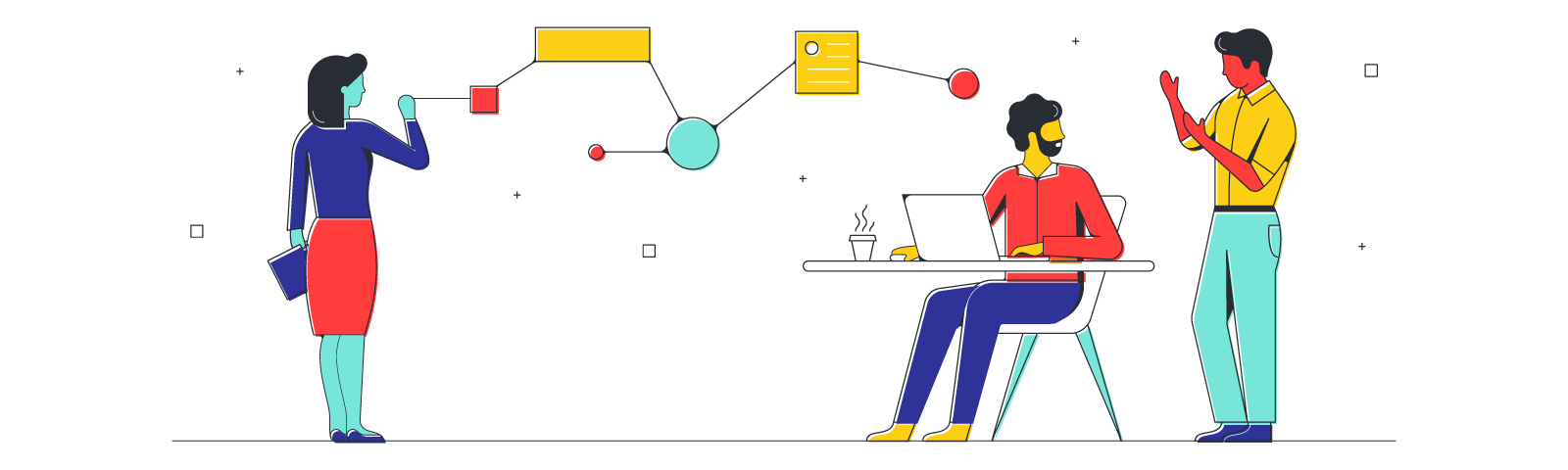
Creating Meaningful Connections
As your canvas fills with ideas, the next step is to start creating meaningful connections between them. This is where the real power of a thinking canvas shines. Look for ideas that naturally group together and drag them closer to each other on the canvas. You might find that certain concepts form clusters around central themes. Use lines or arrows to visually connect related ideas, creating a web of thoughts that reflects the relationships between different concepts.
To establish hierarchies and relationships, leverage visual cues that ResearchFlow provides. You can use different sizes for your idea nodes to indicate their importance or level of development. Larger nodes might represent main concepts, while smaller ones could be supporting details or examples. Color coding is another powerful tool—assign different colors to various categories or levels of priority. For instance, urgent action items could be red, while long-term goals might be blue. By consistently using these visual cues, you create a canvas that's not just a collection of ideas, but a structured representation of your thought process.
Implementing Flexible Knowledge Organization
ResearchFlow's drag-and-drop interface is a key feature that makes flexible knowledge organization a breeze. As your understanding of a topic evolves, you can easily move ideas around, reshaping the structure of your canvas. This fluidity allows your canvas to grow with your thoughts, adapting to new insights and connections as they emerge. Don't be afraid to experiment with different layouts—sometimes, the act of rearranging your ideas can lead to fresh perspectives and breakthroughs.
To further enhance your organization, make full use of tags, colors, and shapes. Tags allow you to categorize ideas across different dimensions, making it easy to filter and focus on specific aspects of your project. For example, you might use tags like "urgent," "long-term," "needs research," or "validated" to track the status of different ideas. Colors can be used to represent different themes or sources of information, while shapes can indicate different types of content (e.g., questions, facts, hypotheses). Here's a quick reference for using these organizational tools effectively:
Tool | Use Case | Example |
|---|---|---|
Tags | Categorization | #urgent, #needsResearch |
Colors | Themes/Sources | Blue for personal ideas, Green for external research |
From Chaos to Clarity: Analyzing Your Thinking Canvas
Identifying Patterns and Insights
As your thinking canvas grows, it becomes a rich landscape of ideas ripe for analysis. The key to uncovering valuable insights lies in your ability to spot patterns and connections that might not be immediately obvious. Start by taking a step back and viewing your canvas as a whole. Look for clusters of ideas that have formed naturally—these often indicate important themes or areas of focus. Pay attention to ideas that seem to bridge different clusters, as these can represent innovative connections or cross-disciplinary insights.
ResearchFlow's AI analysis takes this process to the next level. The AI can scan your entire canvas, identifying recurring themes, suggesting potential connections you might have missed, and even highlighting gaps in your thinking. It can provide a semantic analysis of your ideas, grouping them based on meaning rather than just keywords. This deeper understanding can reveal hidden relationships and spark new lines of inquiry. To make the most of this feature, regularly review the AI's suggestions and use them as prompts for further exploration. The combination of your human intuition and the AI's analytical power can lead to breakthrough insights that neither could achieve alone.
Refining and Iterating Your Canvas
A thinking canvas is never truly finished—it's a living document that evolves with your understanding. Refining your canvas is an ongoing process that involves pruning unnecessary ideas, consolidating similar concepts, and expanding underdeveloped areas. Start by identifying ideas that no longer seem relevant or that have been superseded by more developed thoughts. Don't delete these outright; instead, move them to a "parking lot" area of your canvas where they can be stored for future reference.
Implementing feedback loops is crucial for continuous improvement of your canvas. Set regular review intervals where you critically examine your canvas and ask yourself:
Are there areas that need more development?
Have any new insights emerged that challenge my current organization?
Are there redundancies that can be consolidated?
Does the overall structure still reflect my current understanding of the topic?
Use these reviews to make iterative improvements to your canvas. ResearchFlow's version history feature allows you to experiment with different organizations without fear of losing your previous work. This iterative process ensures that your thinking canvas remains a dynamic and accurate representation of your evolving thoughts and knowledge.
Maximizing Impact: Applying Your Thinking Canvas
collaborative canvas creation
Thinking canvases truly shine when used for collaborative projects. Team brainstorming on a shared canvas can lead to exponential idea generation and cross-pollination of thoughts. When setting up a collaborative session in ResearchFlow, start by establishing clear roles and guidelines. Designate a facilitator to keep the session focused and ensure everyone has a chance to contribute. Encourage team members to build on each other's ideas, creating chains of thought that span across different areas of expertise.
ResearchFlow's multi-user features make real-time collaboration seamless. You can see your teammates' cursors moving across the canvas, watch ideas appear in real-time, and even chat within the platform to discuss concepts as they emerge. To maximize the effectiveness of group projects:
Set clear objectives for each collaborative session.
Use color coding to distinguish contributions from different team members.
Create dedicated areas on the canvas for different aspects of the project.
Utilize ResearchFlow's commenting feature to provide context or ask questions about specific ideas.
Regularly pause to synthesize and summarize the group's progress.
Remember, the goal is not just to generate ideas, but to create a shared understanding and vision for your project.
From Canvas to Action
The ultimate value of a thinking canvas lies in its ability to drive action and create tangible outcomes. To transform your canvas insights into actionable plans, start by identifying the key themes or conclusions that have emerged from your analysis. Create a separate section on your canvas specifically for action items, linking them back to the ideas that inspired them. Prioritize these actions based on their potential impact and feasibility.
When it comes to exporting and presenting your thinking canvas, ResearchFlow offers several options to effectively communicate your ideas. You can export your canvas as a high-resolution image, perfect for inclusion in presentations or reports. For more interactive presentations, you can use ResearchFlow's presentation mode, which allows you to zoom and pan across your canvas, telling the story of your thought process. When presenting, focus on the journey of your ideas—how they evolved, connected, and led to your conclusions. This narrative approach helps your audience understand not just your final thoughts, but the rigorous process that led to them.
By following this guide, you'll be well-equipped to harness the power of thinking canvases using ResearchFlow. Remember, the key to success is consistent practice and a willingness to explore new connections. Happy canvasing!
